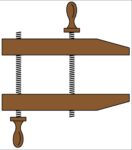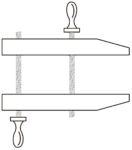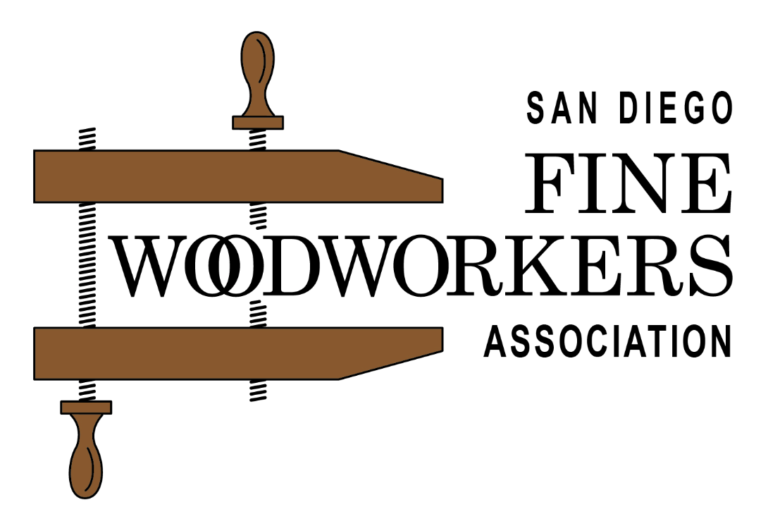Click here to search for a book
The SDFWA Woodworking Library
How to Use the Library System
Our new digital-based library catalog is available online! The Member Shop library catalog has been modernized this past year, all books are cataloged by serial number (bar code), author, and subject matter in the TinyCat library system.
Checking Out a Book
- Browse for a book of interest. Go to the online library catalog hosted by Tiny Cat. No password is required to view the 1,300 books in the SDFWA library. DO NOT CLICK ON THE GREEN “Check Out” BUTTON. Simply make a note of the selected book(s) “Barcode” and “Call Number” as shown under the title and author’s name. The importance of these two pieces of information is explained below.
- Find the book in the Library. Visit the Library on the second floor of the SDFWA shop. Go to the book’s location in the book stacks as identified by the book’s “Call Number” which is the stack number identified as A to F (left to right), and the shelf number 1 to 5 (top to bottom).Next, confirm that the “Barcode” on the inside of the front cover is the same as shown in the library catalog. Note if the library holds more than one copy of the same title the barcodes are different for each copy.
- Checkout the book online. After confirming the book to be checked out, you must go back to the TinyCat web site. Enter the “Bar Code” number into the search bar and then activate the green Check Out button.TinyCat will then ask for your Patron Id which is your cell phone number followed by the first two letters of your last name, no spaces and lower case.
- Books may be checked out for 3 weeks.If you need more time, email Librarian Richard Schulman at rsmail-schulman@usa.net and propose a return date (up to 3 weeks additional.) You will receive a reply within one day
Returning a Book
- Bring your book(s) to the shop library to check them in.
- Fill in your information on the check-in sheet on the stand at the right end of the library bookcases. Just date the entries, put the bar code number of each book in the paper column, and then add your first and last name
- Finally, place the books on the lowest shelf in the rightmost bookcase. (F-5).
- The library staff will electronically check in each of your books.
Additional Information
All SDFWA members may use their computer or cell phone to access the book collection and locate the book or books they wish to check out by searching by subject matter, book title, or author. The TinyCat library contains over 1,300 books housed in the Member Shop second-floor Conference room. SDFWA Members may review the Wood Shop Library from home or at the library; however, the check out of books should only be done at the library.
The library is located on the second floor of the Shop in the classroom. The library shelves contain white subject matter labels identifying the books on each shelf. Also note that each bookcase is labeled by a letter: the leftmost bookcase is labeled “A”, and the rightmost bookcase is labeled “F”. The back spline of each book has a colored circle near the bottom of the book spline; the letter indicates the bookshelf (1,2, 3, 4, or 5) and the 1 inch circle's color indicates the bookcase where the book is housed (A, B, C, D, E, F). Once at the 2nd floor library either: (a) browse the books on the shelves and then remove the ones you wish to check-out. (b) Next, open the front cover. At the top of the inside cover will be a barcode label. These codes are unique to each book (duplicates of the same title/author have a unique bar code for each copy.
Thanks for using the Member Shop Library!